Leave Type Setup
Salary Payable: Indicates whether the company pays the employee's salary for this leave.
- YES: Salary is paid.
- NO: Salary is not paid.
Allow Half-Day Leave on Full Workday: Specifies whether half-day leave can be applied on a full workday.
Leave for Family Members: Indicates whether the leave application is related to a family member.
- YES: The employee must select a family member.
- NO: Selection of a family member is not required.
- For instance in the case of Compassionate Leave: Apply for Compassionate Leave for a family member.
Deduction on Half Workday: Determines whether a half-day leave on a half-day work schedule is deducted as a full day or a half-day.
Allow Carry Forward: Indicates whether remaining leave days can be carried forward to the next year.
- For instance, in the case of Annual Leave select YES.
- Carry Forward Max Days: 20 days.
- Example:
1 Staff have a remaining annual leave balance of 23 days in 2023.
2 Only 20 days can be carried forward to 2024.
3 If annual leave requested in 2024 is less than 20 days, any remaining balance from the 20 days will be forfeited.
Maximum Carry Forward Days: Specifies the maximum number of days that can be carried forward to the next year.
Approver Required: Indicates whether an approver is a mandatory field in the app when applying for leave.
Allow File Attachment: Specifies whether attaching a photo is a mandatory field in the app when applying for leave.
Remark Mandatory: Indicates whether adding a remark is a mandatory field in the app when applying for leave.
HR Review Required: Determines whether the leave record must be reviewed by HR.
Application Deadline for Previous Year Leave: Specifies the deadline for applying for leave from the previous year.
- For instance, in the case of Annual Leave:
- Application Deadline: August 1st.
- 1 Staff can apply for 2023's Annual leave via the app on or before August 1.
- 2 Applications are not allowed after this date.
- For instance, in the case of Annual Leave:
Deduction on Public Holiday: Indicates whether a public holiday (PH) included in the leave record is deducted from the leave balance.
- For instance, in the case of Annual Leave; December 25, 2024: Christmas Day.
- Example:
- 1 Deduct on Public Holiday: YES. Deduct 3 days of leave.
- 2 Deduct on Public Holiday: NO. Deduct 2 days of leave.
- Example:
- For instance, in the case of Annual Leave; December 25, 2024: Christmas Day.
Cut-off Day Applicable: Specifies whether a cut-off date is required when allocating leave.
Joining Date Cut-off Day: If the employee joins before this date, leave is allocated.
- For instance, in the case of Annual Leave; cut-off day: 15.
- Example:
- 1 Staff joining on January 15 will be allocated leave for January.
- 2 Anyone joining between January 1 and January 15 will be allocated leave for January.
- Example:
- For instance, in the case of Annual Leave; cut-off day: 15.
Resignation Date Cut-off Day: If the employee resigns after this date, leave is allocated.
- For instance, in the case of Annual Leave; cut-off day: 15.
- Example:
- 1 Staff resigning on January 15 will also be allocated leave for January.
- 2 Anyone resigning between January 15 and January 31 will be allocated leave for January.
- Example:
- For instance, in the case of Annual Leave; cut-off day: 15.
Anniversary Cut-off Day: Currently not in use.
Leave Allocation Strategy:
One-Time Allocation - Fixed Days: Each staff member has a single leave balance from the date of joining to the date of resignation.
Recurring Allocation - Annually: Leave balance is reallocated annually.
Manual Adjustment: Each additional leave record is manually allocated.
Proration Type:
Monthly: Leave is allocated on a monthly basis.
By Entitlement Settings: Leave is allocated based on the staff entitlement settings.
- For instance, in the case of Annual Leave/OIL:
- Recurring Allocation - Annually Proration Type: None:
- Staff enjoy 12 days of annual leave per year allocated on January 1.
- Staff can apply for these 12 days at any time during the year.
- Recurring Allocation - Annually Proration Type: Monthly:
- Staff enjoy 12 days of annual leave per year with 1 day allocated each month until December totaling 12 days.
- Recurring Allocation - Annually Proration Type: None:
- For instance, in the case of Annual Leave/OIL:
Allocation Strategy: Manual Adjustment Proration Type: By Entitlement Settings:
- HR can input the effective date/expiration date/amount for each OIL.
- HR can view all OIL records for staff.
Staff Entitlement:
Entitlement Applies To: Specifies whether the entitlement applies to all staff members or only a select group.
Length of Employment (Years): The number of years the staff member has been employed with the company.
Eligibility After: Staff members become eligible for leave after completing a set number of years of service.
- For instance, in the case of Annual Leave eligibility after: 3 months.
- Cut Off Day of Date Join: 15.
- Example:
- Staff joining on January 12, 2024, cannot use allocated leave from January to March; they can start applying for leave from April 1.
- Example:
Leave Rules for Resignation Year: Defines the leave rules applicable during the year of resignation.
Completed Months of Service in Resignation Year: The number of months served by the staff member in the year of resignation.
Marital Status: The marital status of the staff member.
Has Spouse: Indicates whether a female staff member has a spouse.
- For instance, Has Spouse: YES:
- Female staff with a spouse who meets nationality criteria are eligible for leave.
- For instance, Has Spouse: YES:
Leave Expiration After [x] Year(s): The duration after which the allocated leave expires.
- For instance, in the case of Marriage Leave Leave Expiration after 1 year: Allocated leave expires if not used within one year.
Staff Gender: The gender of the staff member.
Job Status: The current employment status of the staff member.
Staff Age: The age of the staff member.
Child Information: Details about the staff member's children.
Age of Youngest Child: The age of the youngest child.
Nationality of Youngest Child: The nationality of the youngest child.
Birthdate of Youngest Child: The birthdate of the youngest child.This leave type is available only to employees whose youngest child was born within the specified date range.
- For instance, in the case of Shared Parental Leave:
- Each parent are eligible for 3 weeks of Shared Parental Leave by default if their child is born between April 1, 2025, and March 31, 2026.
- For instance, in the case of Shared Parental Leave:
Number of Children Eligible for Leave: The maximum number of children (less than or equal to) required for the staff member to be eligible for this leave.
- For instance, in the case of Maternity Leave:
- Staff with no children or one/two children are eligible for this leave.
- Staff with three children are not eligible for this leave.
- For instance, in the case of Maternity Leave:
Effective Date: Specifies whether leave is allocated to staff members based on this effective date.
Entitlement Date: The date on which leave is allocated to staff members.