Module Translation App
Translation App
Leave
Leave Status
View the types of leave available for application.
Leave Apply Page
- Leave Type and Day Type: Both are required fields.
- Date: Any time can be selected, but the start date must be earlier than the end date.
- Overseas Travel: Required field to record whether the employee plans to travel abroad during leave.
- Add Photo: Depending on the HR setting for the leave type, uploading a photo may be required or optional.
- Approver: Depending on the HR setting, selecting an approver may be required or optional.
- Remark: Depending on the HR setting, a remark may be required or optional.
Leave History Page
- Employees can edit leave records in pending/processing status.
- Employees can view the approval status of their leave requests.
- Employees can withdraw future pending/processing/approved leave records, but past leave records cannot be withdrawn.
Team Page
- Supervisors can review employee leave records.
- Supervisors can also view reviewed leave records.
Contact List
View the contact information of colleagues within the same company.
Name Card
Display your own electronic business card.
Info Center
View HR announcements and respond accordingly based on the content.
QR Activity
The QR code generator can create dynamic QR codes in the app, which need to be regenerated every 10 minutes.
Letter Reference
Employees can create Letter Reference/Quotation Reference.
Attendance
Supervisors can view employee attendance from various dimensions. Supervisors approve extended overtime or invalid check-in/check-out attendance records.
Team
Department heads review the weekly/monthly costing of their department employees.
Report
Project PDPM reviews and checks all the weekly/monthly costing of the projects under their management.
Apply Leave Flow
Select the leave type, date, overseas travel is planned, approver, and finally submit to successfully apply for leave.